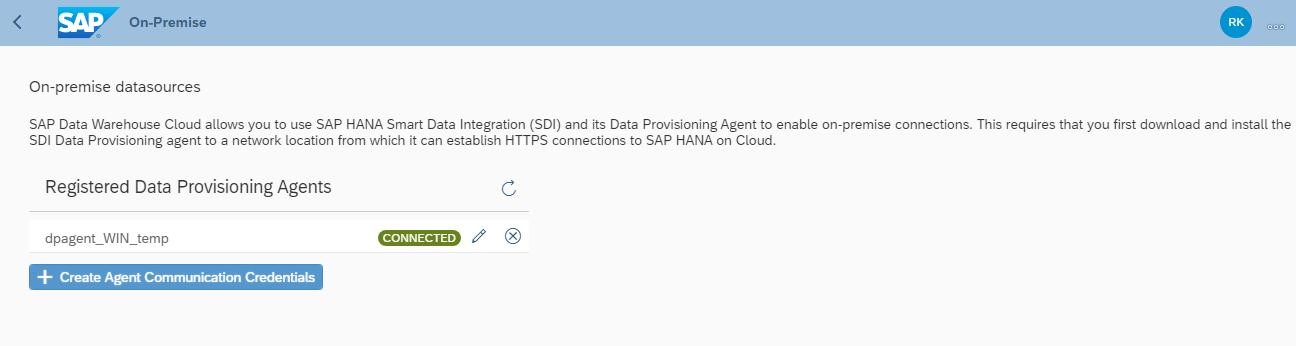
The wait is over, SAP Data Warehouse Cloud is here!
We have been waiting anxiously, but now it has finally arrived: our brand new SAP Data Warehouse Cloud (DWC) tenant! In this blog I will take you on a journey and give you my first insights into what this new SAP product, which currently is still in beta-phase, has to offer you.
The first thing you will notice after logging in is the clean screen that appears. SAP has chosen to stick with the web lay-out that we know from the SQL Datawarehouse and Cloud Application Library. To me it feels like the icons on the left side of the main screen have more meaning than icons I have seen from SAP in the past, which is a nice upgrade!
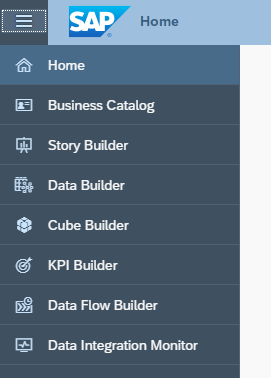
Connecting BW and HANA is done via SDI. That means that in order to get the connection working, you will need to be on the latest DP Agent (SDI agent) and also have to set up the connection in the tenant itself. After that, you’re good to go:

Thankfully SAP has setup this nice onboarding site that should help anybody along: https://saphanacloudservices.com/data-warehouse-cloud/onboarding-guide/getting-started/
In general you can tell that SAP has went the extra mile in terms of documentation and usability of the beta.
Spaces
The big difference with other SAP DWH solutions, like SAP SQL Data Warehouse and SAP BW, is the way data is “organized”. No longer are we talking about technical terms like schema’s and containers, we are now organizing what users can see what in something called “spaces”. From the Space Management screen we can assign users to a space, add the data connections these users have access to, and the maximum size the space can take up. It really is as easy as clicking a few times and the space is ready to work in.
Data builder
Now that the connection is setup and the space is ready we can start getting some data in. There is a few ways in which we can load and model data into DWC:
- The relationship model: with this option we can drag and drop tables from the systems we have a connection with, define the relationships between them and quickly build up a data model.
- New table: in this view we are able to define a new table. The weird thing is that it’s not possible at the moment to use a template (i.e. a table from our source) so for now this option seems a bit redundant.
- Graphical view: comparable with the HANA Calculation views (only stacked horizontally instead of vertically). In the graphical view we can create calculated columns, filter, join, union, etc.
- SQL View: here we should be able to hardcode our queries towards the data providers. For now it only accepts “basic” SQL statements, but I am sure this will get enhanced in the near future.
- Import / upload file: you would take this function for granted, but obviously it is not. Uploading flat files straight into your Datawarehouse so you are able to combine it with other data is definitely not a simple as just uploading a file. For now this function only accepts .csv files but still its an impressive feature in a Datawarehouse.
So I started off by building something really simple in a graphical view. We have some standard datasets in our Interdobs HANA environment, so I started dragging in some tables that seemed related (employee / business). I had no idea how the two tables were related but with a quick data preview I was able to check the data in the tables. Joining the two tables is as simple as dragging the first on the second and the join is automatically created. DWC does a suggestion on how the two tables should be joined and automatically adds an extra node to remove any duplicated columns.
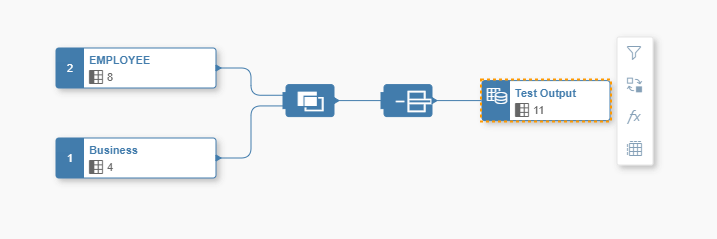
It really shows that SAP Data Warehouse Cloud is aimed towards the business user as well. E.g. the ability to fill out the “Business Purpose” of the created object. We are able to give a description (with a regular size description box), the purpose of the object, the business contact person and the responsible team (!). The responsible team can be chosen from a drop-down list that is directly maintained in CDW. Combining your data directly with data governance, in such a simple and elegant way, is really impressive!
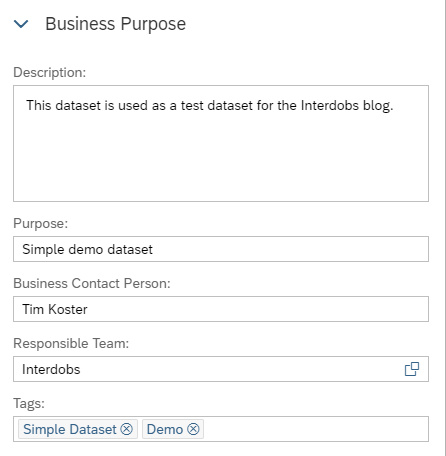
What is next?
Something I did not even touch yet in this blog is the ability to utilize the capabilities of SAP Analytics Cloud directly in the same environment as your Datawarehouse. In this way it is possible to create visualizations directly on the data that you have modelled. All in the same environment, without connection hazzles, authorization problems, etc. Feels like a dream? It’s all in SAP Data Warehouse Cloud!
The upcoming weeks we promise to give you a more detailed look into the different features which are in DWC. Are you as excited as we are about this new SAP product and have any questions don’t hesitate to contact us!

